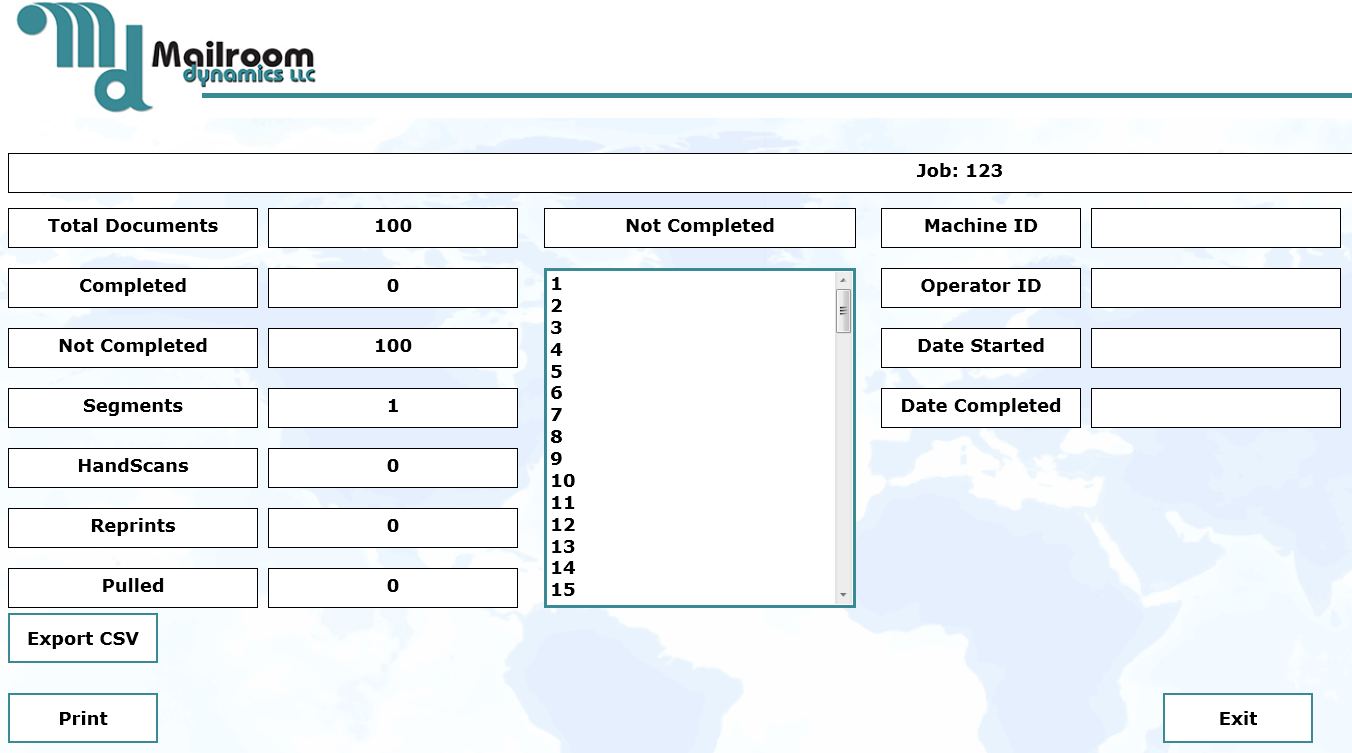MRD Output Verification
Main Screen:

Verification System:
As the Job is loaded into the MRD Verification System the Document ID’s are populated into the “Not Completed” column. As the Job is being processed through the system and the MRD Verification System reads the Document ID’s it moves the Document ID’s from the “Not Completed” column to the “Completed” column.
Document that is Out of Sequence:
If a document goes missing or is skipped in a middle of the job, depending on the equipment setup, our verification software will create a notification that a document has been skipped and the Document/ID will move to the "skipped" column and the Document/ID will stay in the "Not Completed" column or the Inserter will stop of the "Out of Sequence" error.
Bad Read:
If the camera system that reads the barcodes for all your processed documents does not properly read the barcode for your document, our verification system will create a notification that the camera did not read the document properly. From there, depending on the equipment setup, the Document/ID can moved to “Skipped” or scanned by hand and the Document ID will be moved to the following columns: “Hand Scan,” “Reprint,” “Pull/Pulled.”
Marking Documents for Reprints:
If a Document/ID is damaged during processing and needs to be reprinted, our verification system can mark the document for reprint by physically removing the document and scanning it by hand and thus moving the Document ID to the “Reprint” column where it would reflect on the Job Summary Report.
Duplicate Reads:
If the camera or hand scanner reads a document that has already been processed, our verification system will be able to alert the operator that the document has already been processed.
Job Summary Report:
At the end of the job, by clicking the “Report” tab, our software can generate a report to summarize the amount of pieces that have been processed, have not been processed, and have been marked for reprint.